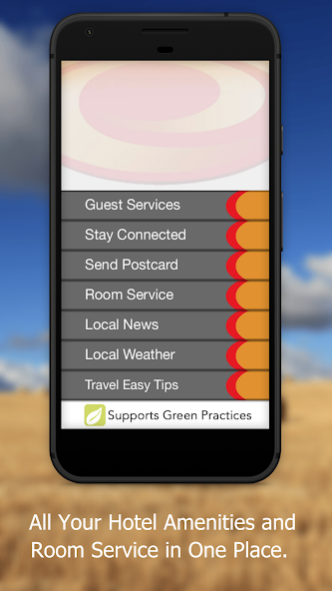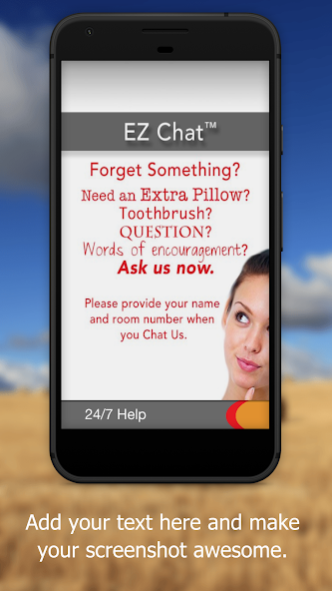Guide ToGo 8600
Continue to app
Free Version
Publisher Description
Welcome to our Econo Lodge and meet your Guide ToGo.
When you stay at one of our participating EconoLodges, you have a full-time personal, digital concierge to assist you 24/7. Download our app, enter your hotel code and ring a bell to call your concierge for help. Use your Guide ToGo to tour your hotel, explore hotel amenities, hotel happenings, order room service, book your spa visit, check meeting times, book your next room, connect with the hotel on Facebook, and Choice Privileges, email/text your concierge for a pillow, request a wake up call, find local maps, rent a bike, discover bike trails, play games, order entertainment, check out nightlife and discover the best local places to shop, eat and play. You can even share a beautiful, free digital postcard from your hotel instantly with Postcard ToGo™. Play HotelRacer on your phone with a car or bike.
In partnership with the EconoLodge Franchise Association, your Guide ToGo by HospitalityVision enables participating EconoLodges to "go green," and offer guests a full-time, free, personalized, virtual concierge with all hotel info and links in one place.
Login to one of our partner hotels at 0066.
About Guide ToGo
Guide ToGo is a free app for Android published in the Recreation list of apps, part of Home & Hobby.
The company that develops Guide ToGo is HospitalityVision. The latest version released by its developer is 8600.
To install Guide ToGo on your Android device, just click the green Continue To App button above to start the installation process. The app is listed on our website since 2020-08-10 and was downloaded 6 times. We have already checked if the download link is safe, however for your own protection we recommend that you scan the downloaded app with your antivirus. Your antivirus may detect the Guide ToGo as malware as malware if the download link to mobi.ecnctg is broken.
How to install Guide ToGo on your Android device:
- Click on the Continue To App button on our website. This will redirect you to Google Play.
- Once the Guide ToGo is shown in the Google Play listing of your Android device, you can start its download and installation. Tap on the Install button located below the search bar and to the right of the app icon.
- A pop-up window with the permissions required by Guide ToGo will be shown. Click on Accept to continue the process.
- Guide ToGo will be downloaded onto your device, displaying a progress. Once the download completes, the installation will start and you'll get a notification after the installation is finished.